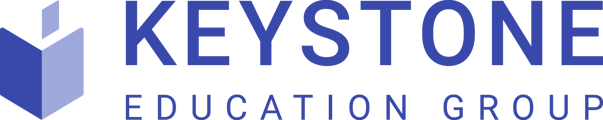This article summarizes the additional stand, or booth, settings available.
At the bottom of the Edit Institution window there are additional settings that control which buttons will be available as part of your virtual booth. By deselecting the options the corresponding button will not appear on your booth. These options can be used to enable or disable specific functions from being available as part of you virtual booth.
For example, you may decide not to have any polling or surveys available at your booth. In this case you can disable the Enable Poll Button and this feature will not appear as part of your virtual booth.
Note: Some of the options might not be enable for your specific event at the Organizer level. In which case toggling the option will do nothing. To enable specific options for the event as a whole please contact your event organizer.