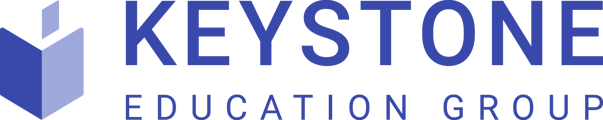This article described how multiple images can be uploaded to you virtual booth and how they will appear.
Additional images can be uploaded and used as part of your virtual booth display. If you have multiple images uploaded they will scroll through each image in turn every 5 seconds.
The order in which the images are displayed and scroll through is dictated by the order in which they appear within the Institution or Company Media list.
To change the order simply click and drag the item into the desired position. The top image will be the first image displayed when attendees arrive at your booth.
Multiple images uploaded and order in which they will be displayed: