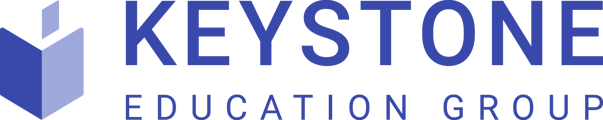If you run into unexpected problems or if the platform is not operating properly please be aware that most performance issues can be resolved by clearing the browser cache.
When you use a browser, like Chrome, it saves some information from websites in its cache and
cookies. Clearing them fixes certain problems, like loading or formatting issues on sites.
In Chrome, to clear the cache:
- On your computer, open Chrome.
- At the top right, click More.
- Click More tools and then Clear browsing data.
- At the top, choose a time range. To delete everything, select All time.
- Next to "Cookies and other site data" and "Cached images and files," check the boxes.
- Click Clear data.