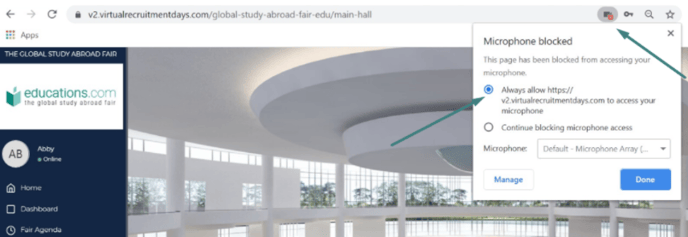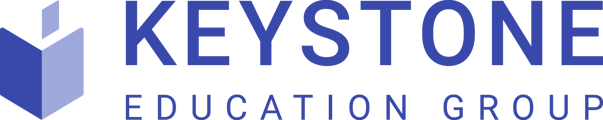- Knowledge Base
- Troubleshooting
- Issues with the Platform
-
Getting Started
- What are virtual events?
- What types of virtual events are there?
- Why host a virtual event?
- Will virtual events replace in-person events?
- What are the key features of a virtual events platform?
- What does a virtual event experience look like?
- How do I choose the best virtual events platform?
- How can I host a virtual event?
-
Tips and Tutorials
-
Troubleshooting
-
Video Tutorials
-
Document Library
-
Get help
-
Frequently asked questions
Have you enabled your microphone and camera?
When entering an event, you might be prompted by your web browser to allow access to your
microphone and/or camera. If you’re interested in accepting audio or video calls within the platform then you will need to enable access.
If you are having trouble accepting a call and don’t remember getting a prompt. You can change it by clicking on the small video icon in your browser and checking “Always allow.”