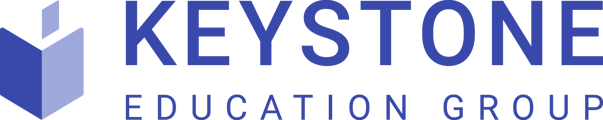- Knowledge Base
- Tips and Tutorials
- How to...
-
Getting Started
- What are virtual events?
- What types of virtual events are there?
- Why host a virtual event?
- Will virtual events replace in-person events?
- What are the key features of a virtual events platform?
- What does a virtual event experience look like?
- How do I choose the best virtual events platform?
- How can I host a virtual event?
-
Tips and Tutorials
-
Troubleshooting
-
Video Tutorials
-
Document Library
-
Get help
-
Frequently asked questions
How can I change my platform account password.
This articles summarizes the steps required to change your account password.
To change your platform account password click on the drop down menu from your profile name in the top right hand corner and select Change Password, then complete the reset password information.
Change password option:
Reset password window: