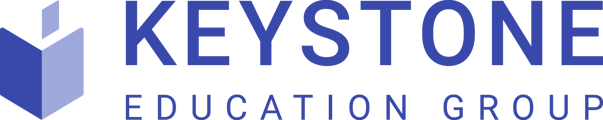This article summarizes the steps required to upload documents to your virtual booth.
Multiple documents can be uploaded to your booth, the exact number will depend on the event or the package you signed up for.
To add a document to your booth follow the steps below:
- Log into your admin account.
- From the left hand side setting options click Institution Media.
- Click on Add Media.
- Select the following options:
-
- Media Name - This will be your document name and visible to attendees.
- Media Type - Document
- Media Document - Upload and select your document from the Media Gallery. Ensure that you select the Document tab within the Media Gallery window.
-
- Click Save.
Document tab in the Media Gallery: