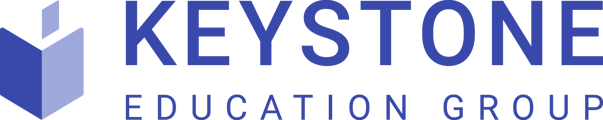This article summarizes the steps required to add staff members to you virtual booth.
The number of staffing members, such as booth representatives or student ambassadors, that you can have associated with your booth will depend on the type of event or package that you have signed up for.
To add staff members to your booth you will need to be an Institute or Company Administrator.
To add a staff member:
- Log into your admin account.
- From the left hand side setting options click the Users dropdown menu then select Representatives.
- When the Institution Representatives page opens in the right hand panel click the Add Representatives button.
- Fill in each information box as required. Some fields are required to be completed.
New staff member information: - Information required for a new staff member:
- First name
- Last name
- Job Title
- Email address - This will be the username used for the staff login credentials
- Password - This will be the password used for the staff login credentials
- Phone number
- Location
- Staff’s image - The size must be 227x227px
- Timezone - Make sure this is the correct timezone
- LinkedIn profile link
- Public email - Not mandatory
Note: This is the email that will be visible as part of the staff member’s profile on your booth. It is possible to leave this blank, however, it is recommended that an email address is provided so attendees can contact your representatives. - Match % - A number between 1 and 100. The number will determine what the minimum percentage an attendee needs to match with this particular representative.
- Scheduling % - A number between 1 and 100. The number will determine what the minimum percentage an attendee needs to view meeting options with this particular representative.
- Allow scheduling - If this representative wants to be able to book 1:1 meetings with attendees, enable this option.
- User Info - Use this option to add a bio for your representative or staff member.
- Choose an appropriate avatar.
- Click Save.
Example of generic representative avatars to select from: