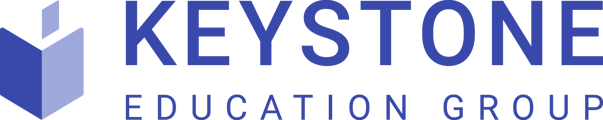This article summaries the steps required to log into the platform backend.
To log into the virtual platform use a supported web browser, go to: https://admin-event.lansera.io/login and use the email address and password used to create your account.
If you are an organizer your account login details will be sent to you via email directly from us when we create your main organizer account.
If you are an institute or company administrator your account login details will be sent to you from your event organizer.
If you are an exhibitor representative or staff member your account login details will sent to you from your institute or company administrator.
Example of platform login window: