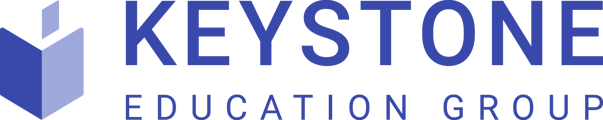This article summarizes the steps and information required when updating or editing your basic company or institute details.
To update or edit your institution or company information.
- Log into your institution or company administrator account.
- From the left hand sidebar click on Edit Institution.
- If you do not see Edit Institution within the sidebar please contact your event organizer.
- In the page that opens in the right hand panel check the required information. Update the fields as necessary and replace any placeholder images.
- Basic Information to check and update as required:
- Institution Name
- Email (should be correct as per your admin email address)
- Post (or Zip) Code
- Region
- Country
- Match % - A number between 1 and 100. The number will determine what the minimum match percentage an attendee needs to match with you. For example if you set this to 1 then the attendee only needs a 1 percent match in order to match with your institute.
- Institution Social Media Links (optional)
- Institution Description
- Replace any placeholder images or add additional images:
- Institute Logo - 580x307px
- Thumbnail Logo - 580x307px
- Dashboard Thumbnail - 227x227px
- Roller Banner - 206x560px
- NOTE: Number and type of images required may depend on the style of virtual booth being used for your particular event.
- Once you have uploaded the new images to the platform, select the appropriate image within the Media Gallery. The selected image will now appear in the image preview window.
- Click Save.
Edit Institution page: