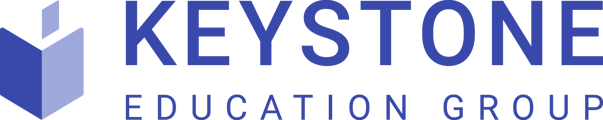This article summarizes the steps required to upload image content to your account within the platform.
To add an image to your virtual booth follow the steps below:
- Log into your institution or company administrator account.
- From the left hand sidebar setting options click either Institution Media or Company Media. NOTE: The exact setting title may differ depending on your specific event.
- When the Institution Media page opens click on Add Media.
- Complete the following options:
- Media Name - Internal name for the image, not visible to attendees.
- Media Type - Image
- Media Image - Upload and select your image from the Media Gallery. The size must be 580x307px
- Click Save.
Fields to be completed to upload an image: