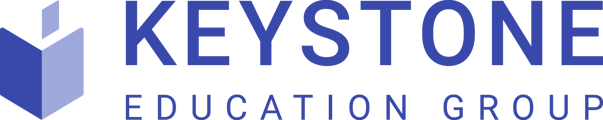This article summarizes the steps required to view the results from your polls or surveys generated from your virtual booth.
The results for your polls or surveys can be viewed and downloaded from the Institute Polling Dashboard.
To access the Institute Polling Dashboard:
- Log into your admin account.
- From the left hand side setting options click the Institute Polling dropdown menu then select Dashboard.
- The Institute Polling dashboard will display all the results from your polls, using the graphical options you chose. From here you can also download or print the results. For each poll section there is a link that will display the Total Attempts. Clicking on this link will open the Poll Attempts Attendees page. This page will display the attendee information for those who attempted your polls or surveys.