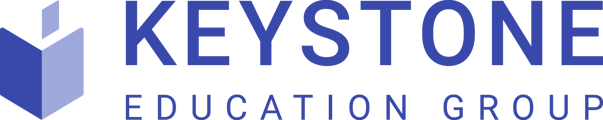To begin, attendees will visit the event homepage and register. Virtual events platforms integrate event registration systems to capture attendee information automatically as part of the registration process. Once registered attendees will enter the event. The first point of call is usually the virtual lobby or reception area. Here attendees can orientate themselves with the event and the platform, and get all the essential information, including the session agendas and exhibitor lists. They can view itineraries, chat and ask questions with the receptionists and click to attend a session.
For smaller events, attendees can join a webinar or presentations and have access to the supporting content like presentation slides, videos or white papers. With larger events, attendees can either join a live session hosted by the event organizers or a webinar hosted by a specific exhibitor. Engagement tools like chat, Q&A, surveys and session evaluations create an immersive virtual event experience.
As well as the sessions many events will include exhibitor halls filled with virtual booths that they can visit and connect directly with the exhibitors. From here they can chat, view video content, download program information or brochures, and arrange one-to-one meetings.