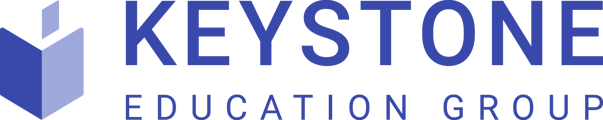This article described the Booth Preview feature available within the virtual platform.
As an institute administrator or representative you can have the ability to view a preview of your booth. This option allows you to check that all your media has uploaded correct and that the booth looks as you expect.
NOTE: The Preview Booth feature can be enabled and disabled at both the Organizer and Administrator level. If you do not see this option please contact your Organizer or Administrator
To preview your booth follow the steps below:
- From the left hand sidebar click on Booth Preview.
- A new tab within your browser will open that will display your booth.