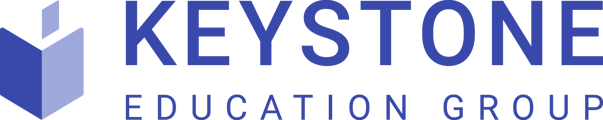This article gives two examples of now to utilize the integrated matching technology and questionnaire within the platform.
One of the most important features in the virtual environment is the questionnaire. The questionnaire is the foundation of the matching technology integrated within the platform and is used to match attendees with relevant organizations, representatives, programs and sessions.
The questions included in the questionnaire are devised by the event organizer to help filter and match all attendees with the most relevant content and providers. To ensure that your representatives match accordingly to the right attendees you will need to select which questions and answers are most appropriate for that particular representative.
Below are examples of how to complete the questionnaire. This information is relevant for representatives, webinars and programs, but this specific example refers to the Representative Questionnaire.
In the first example the representative will match with attendees interested in a Master's Degree from the Americas looking to study in Europe only.
Representative Questionnaire example 1:
The second example shows how to complete the questionnaire so that the Representative matches with every attendees.
To do this the Check All Boxes was used to select all the answers to every question and the Set Equal Score options used to set the rating value to 5.
Representative Questionnaire example 2:
Note: If representatives, webinars or programs are not matched against the questionnaire, they will not appear to attendees within the event. Since it is so important that this step is completed correctly it is suggested that you double check that every representative, webinar and program you add to your account are matched correctly before the fair begins.