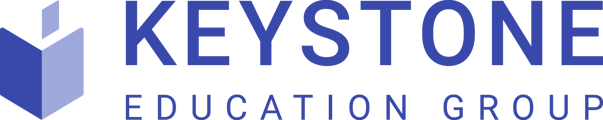This article summarizes the steps to select a specific staff member to appear on the front of your virtual booth.
You are able to select which representatives are to be displayed at the front of your virtual booth. This is especially important if you have included a custom avatar for that particular representative.
NOTE: The Edit Institution or Company option can be enabled or disabled at an Organizer level. If you do not see this option please contact your event organizer.
To select a specific representative for the front of your booth:
- Log into your admin account.
- From the left hand side setting options click the Edit Institution or Company.
- When the Edit Institution page opens scroll down to find the Avatar Representative option
- From the drop down menu you will see all the current staff members that have been added to your account. To select a specific staff member click the name so that it becomes highlighted with a check mark next to the name.
-
This representative will now be displayed on the front of your virtual booth, including their custom avatar if you have submitted one for this particular staff member.
-
Click Save.