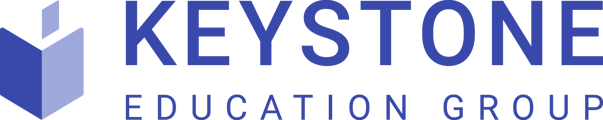This article provides information about the system and technical requirements for the KEG virtual events platform.
The virtual events platform is solely provided as a web-based solution, accessible via a web browser on PC, macOS and mobile devices (iOS and Android). As a web-based system there is no additional software required to be downloaded or installed separately.
Although most browsers will work with our virtual environment, for the best performance we
recommend using the latest version of Google Chrome. If possible, connect via a stable ethernet or Wi-Fi connection to avoid interruptions or potential drops with connectivity.
Although the platform is accessible via mobile devices, you’ll have a more immersive experience by viewing the event from a desktop.
Minimum system requirements:
- 2 GB RAM
- 2 GB Hard Disk
- 4Mbps or 400Kbps Broadband speed
- Dual Core Processor
- Web Browser:
- Chrome
- Opera
- Safari
- Firefox
- Operating System: Windows 10
- Primary Monitor Resolution: 1280 x 720
- Graphic Memory: 64MB
Preferred system requirements
- 6 GB RAM
- 4 GB Hard Disk
- 8Mbps or 800Kbps Broadband speed
- Dual Core Processor
- Web browser:
- Chrome
- Safari
- Firefox
- Camera
- Microphone
- Speakers (or Headphones)
- Operating System: Windows 10 or Newer
- Primary Monitor Resolution: 1366 x 768
- Display Type: HD Graphic
- Graphic Memory: 64MB
Mobile device requirements
- Audio/Video Chat
- iOS users must use Safari browser on mobile for audio/video chat
- Android users must use Chrome browser on mobile for audio/video chat