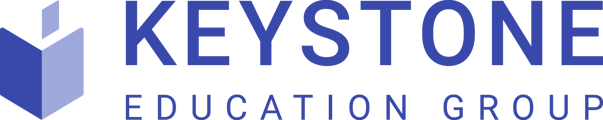This article gives an overview of the virtual booth and the content and options as they are displayed within the booth.
Below is a breakdown of the different components that make up your virtual booth, and an explanation of where the content that you uploaded will appear.
NOTE: The exact look and layout of the booths in your particular event will vary depending on your specific event environment.
Virtual booth layout:
Virtual booth components:
- Institution Logo - Your company or organization logo uploaded in the Edit Institution or Company settings.
- Institution Imagery - Images uploaded under Institution or Company Media. If you uploaded multiple images here is where they will scroll through the individual images.
- Roller Banner - Roller banner image uploaded in the Edit Institution or Company settings.
- Representative Avatar - Avatar used for your representatives. This can either be a generic image or a custom avatar based on your actual staff member.
- Institution Video - The video uploaded under Institution or Company Media option and with the Show On Board - Front option selected.
- Stand Settings Buttons - Visible buttons enabled under the Stand Front Settings in the Edit Institution or Company settings.