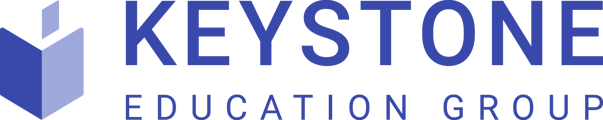This article summarizes the integrated match technology and how this relates to webinars or sessions.
One of the most important features in the virtual environment is the questionnaire. The questionnaire is the foundation of the matching technology integrated within the platform and is used to match attendees with relevant organizations, representatives, programs and sessions.
The questions included as part of the questionnaire are devised by the event organizer to help filter and match all attendees with the most relevant content and exhibitors. To ensure that your webinars or sessions match accordingly to the right attendees you will need to select which questions and answers are most appropriate for that particular program.
Note: Since it is so important that this step is completed correctly it is suggested that you double check that every representative, webinar and program you add to your account are matched correctly before the fair begins.
To complete the questionnaire options for a webinar:
- Log into your admin account.
- From the left hand side setting options click the Webinars.
- When the Institution Webinars window opens you will see a list of the webinars that have been added to your account.
- For each webinar in the far right hand column titled Actions you will find a drop down selection option titled Select. Clicking on Select will give you several options, from here select Questionnaires.
- The Webinar Questionnaire page will now open.
- For each question check the appropriate box for that particular webinar and select a rating for the question (1 to 5). The rating value indicates the importance of the question. The higher the number, the higher importance, and relevance for the match technology.
- There are shortcut options to Check All Boxes and Set Equal Score, which will allow you to set all ratings for all questions to the selected value. These shortcuts can be used if you want your programs to match with all attendees.
- Once completed click Save Criteria.